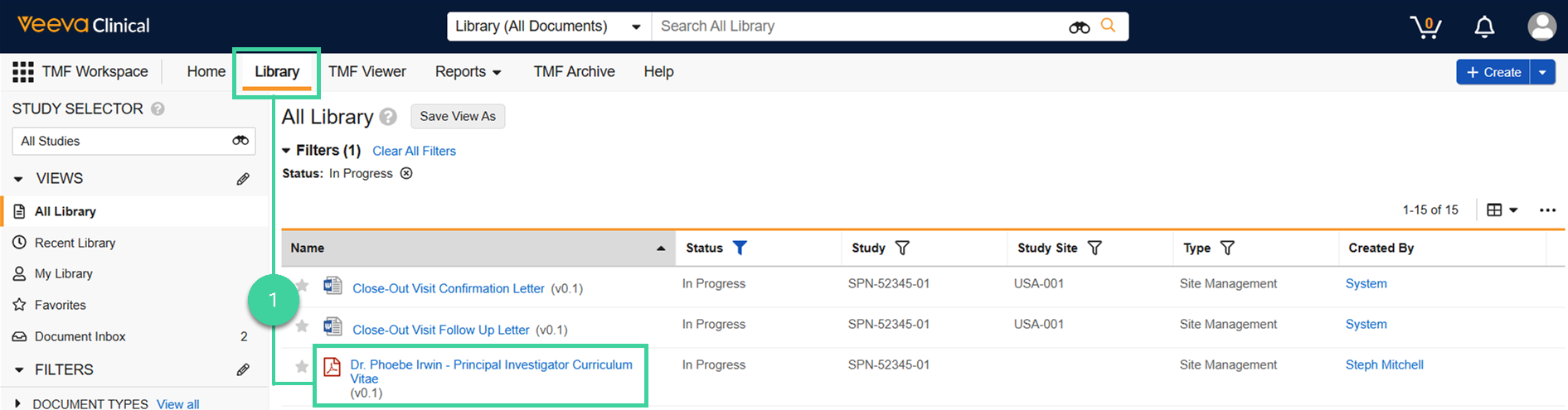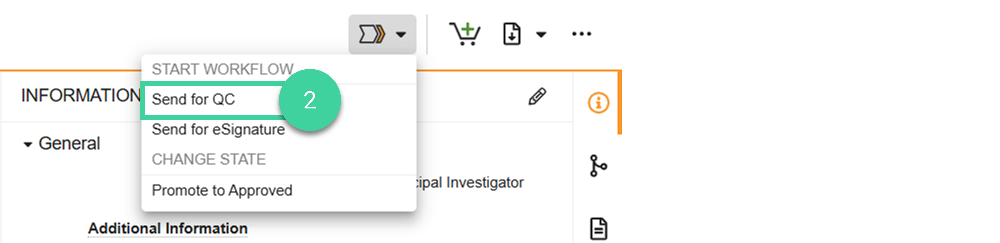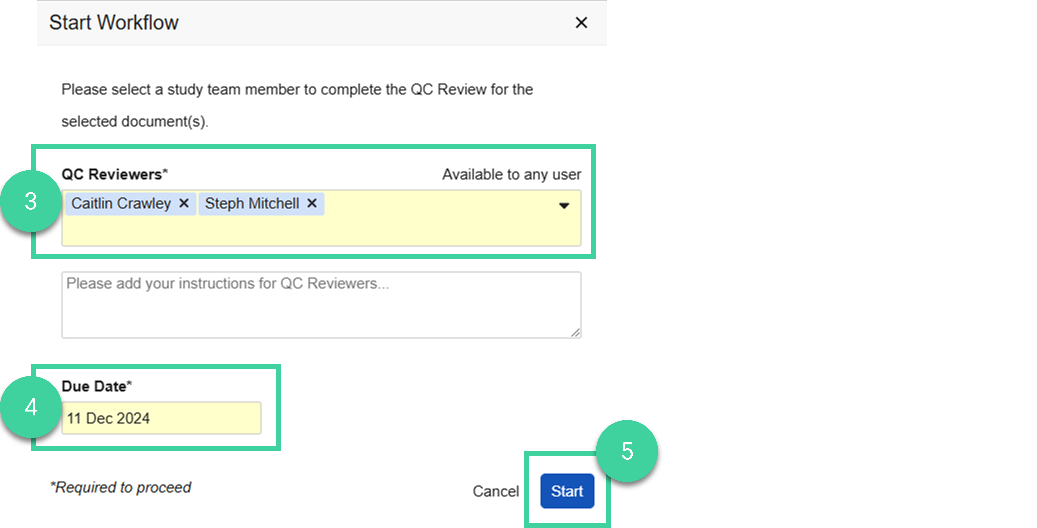Who can complete this task?
- Clinical Basics: Vault Admin, Study Contributor, CTMS Vault Admin, Study Manager, Monitor
Send for QC is the right choice for any document where the content has been finalized outside of Veeva Clinical but you’d like it to go through a quick review before marking it as approved. For example, a principal investigator’s medical license.
To send a document on QC:
-
Navigate to TMF Workspace > Library and select a document.
-
Select Send for QC from the Workflow menu.
-
Select one or more QC Reviewer(s). Only one person from the group will need to pick up the document and complete the QC.
-
Enter the Due Date.
-
Click Start.
The document is In QC Review and tasks are sent to the QC Reviewers.