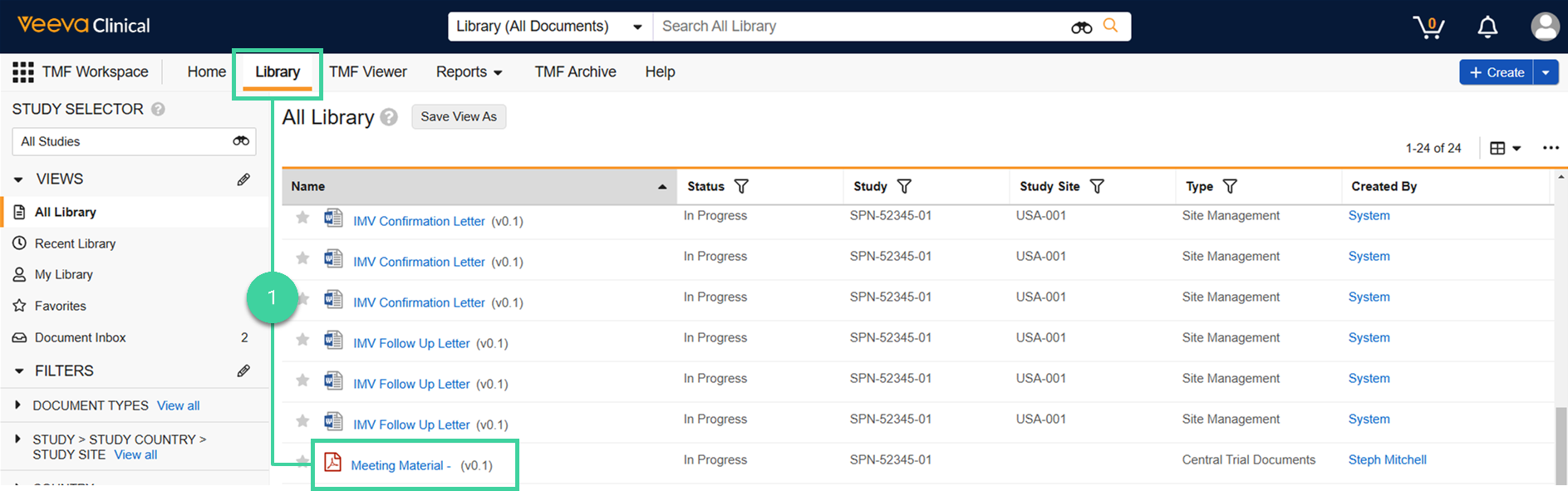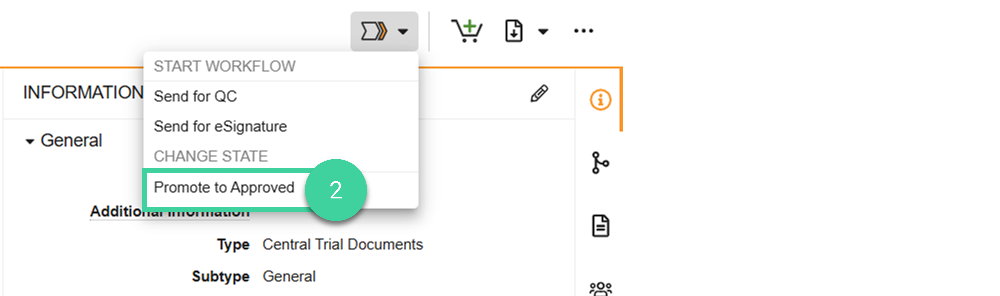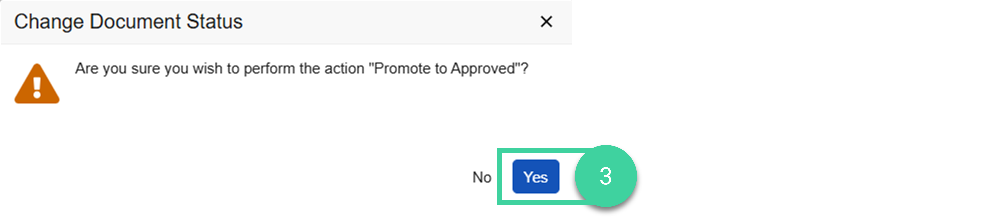Who can complete this task?
- Clinical Basics: Vault Admin, Study Contributor, CTMS Vault Admin, Study Manager, Monitor
Promote to Approve allows you to directly approve a document without any review. For example, this is a good option for meeting notes or other documents that do not require approval.
To promote a document to Approved: