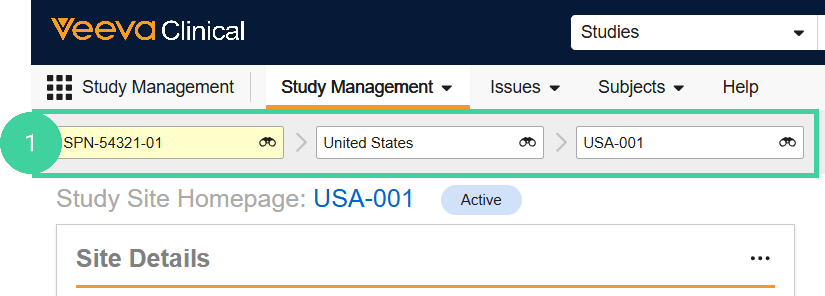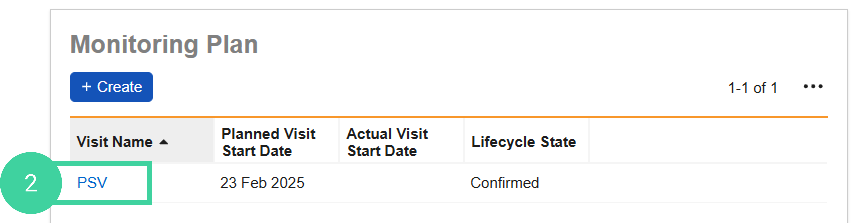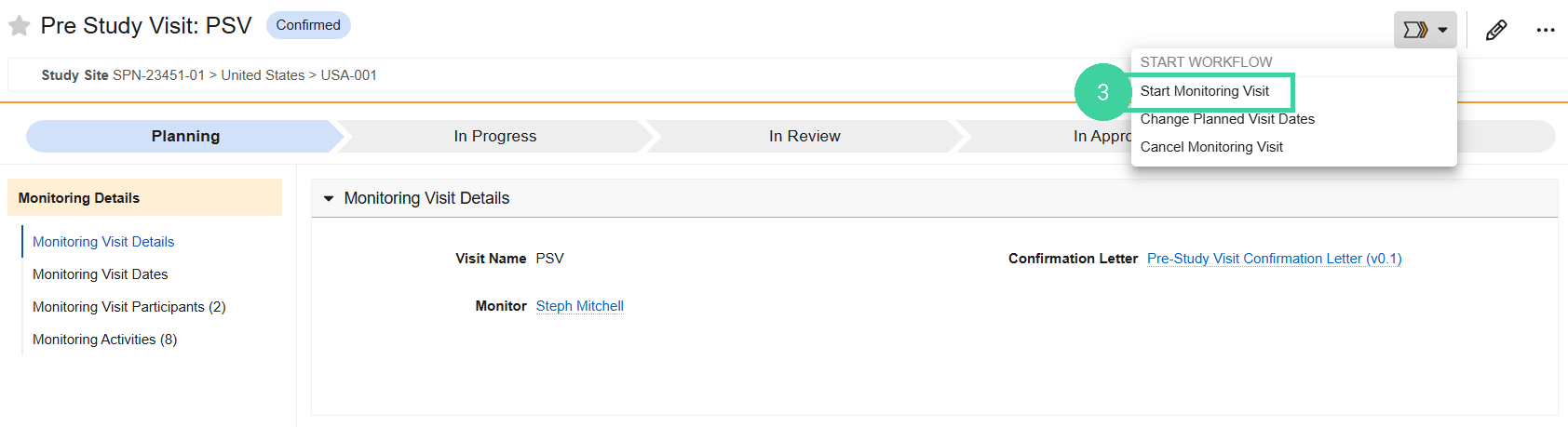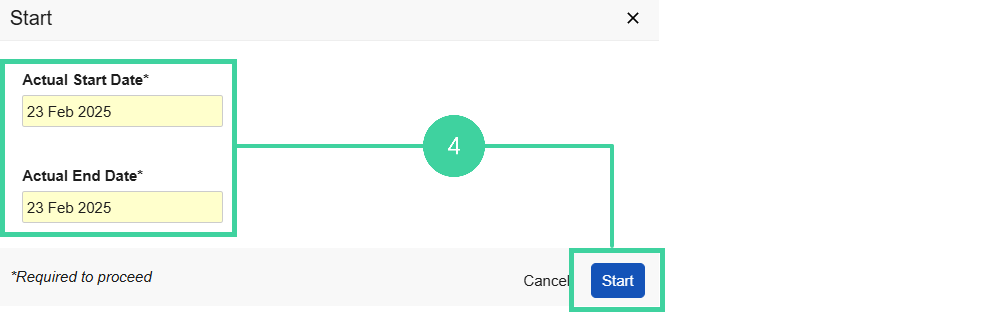Who can complete this task?
- Clinical Basics: CTMS Vault Admin, Clinical Basics: Study Manager, Clinical Basics: Monitor
If you have not yet Created and Confirmed the monitoring visit, do that first.
When you are ready to go onsite to conduct a monitoring visit, you can start the visit in the system. Starting a visit changes its status from Confirmed to In Progress.
To start a monitoring visit:
-
Navigate to the Study Management homepage. Use the study selector to navigate to the correct country and site.
-
In the Monitoring Plan section, click the Visit you want to start.
-
Select Start Monitoring Visit from the Workflow Actions menu.
-
Specify the Actual Start and End Date for the visit and click Start.
What is the next step?