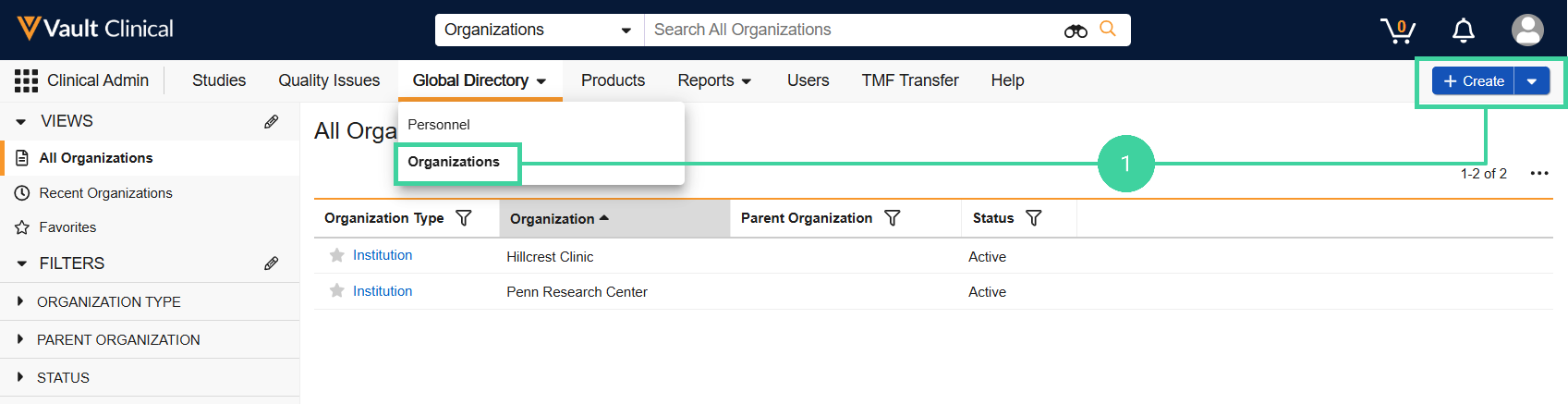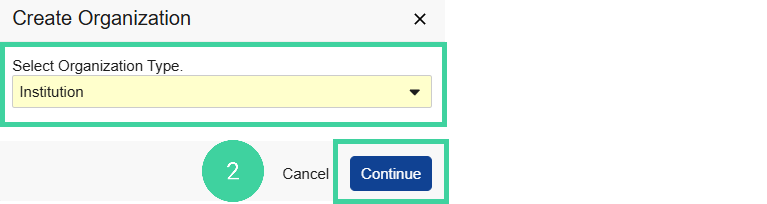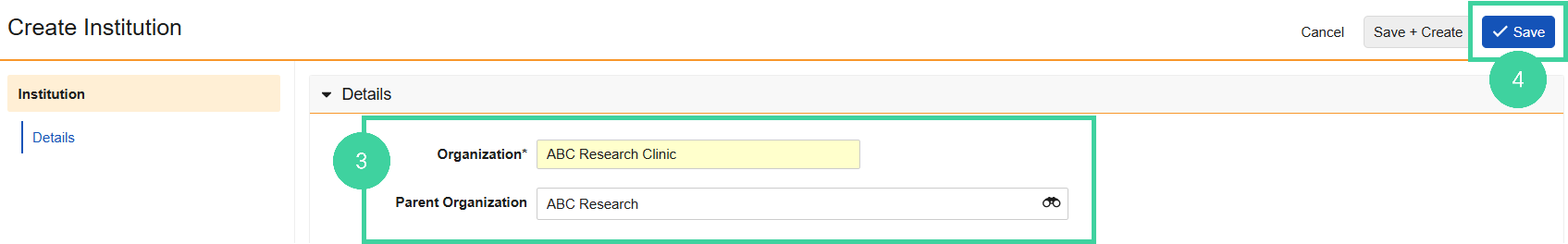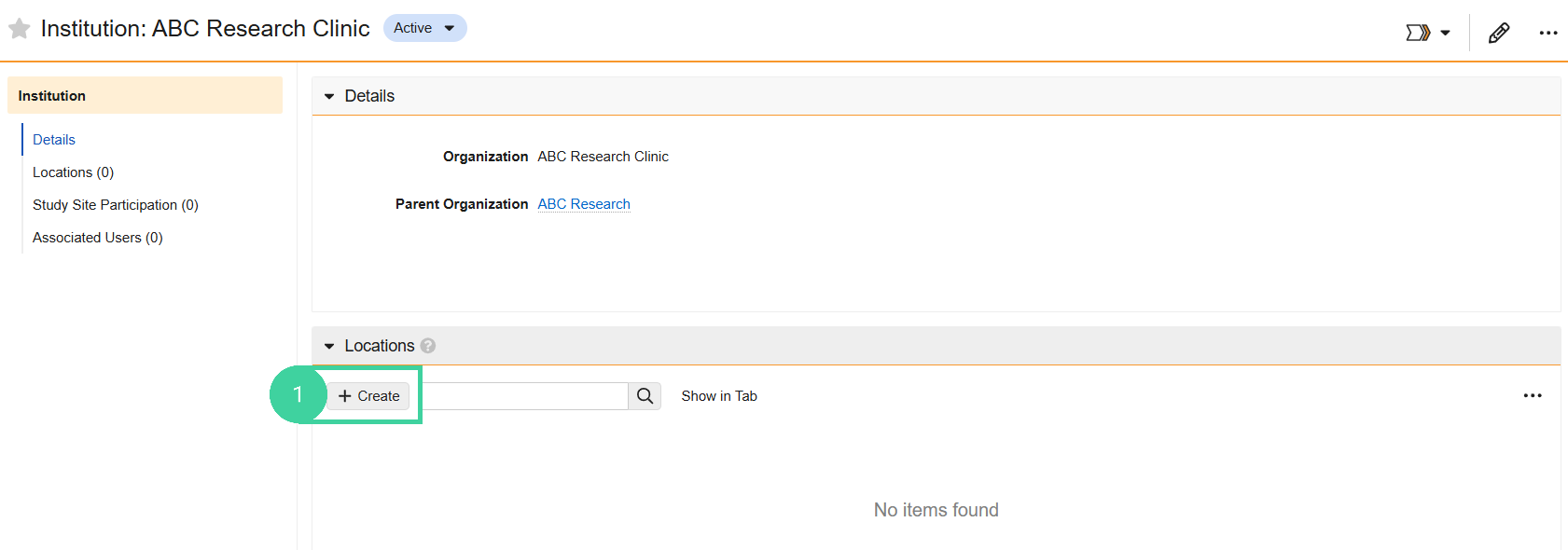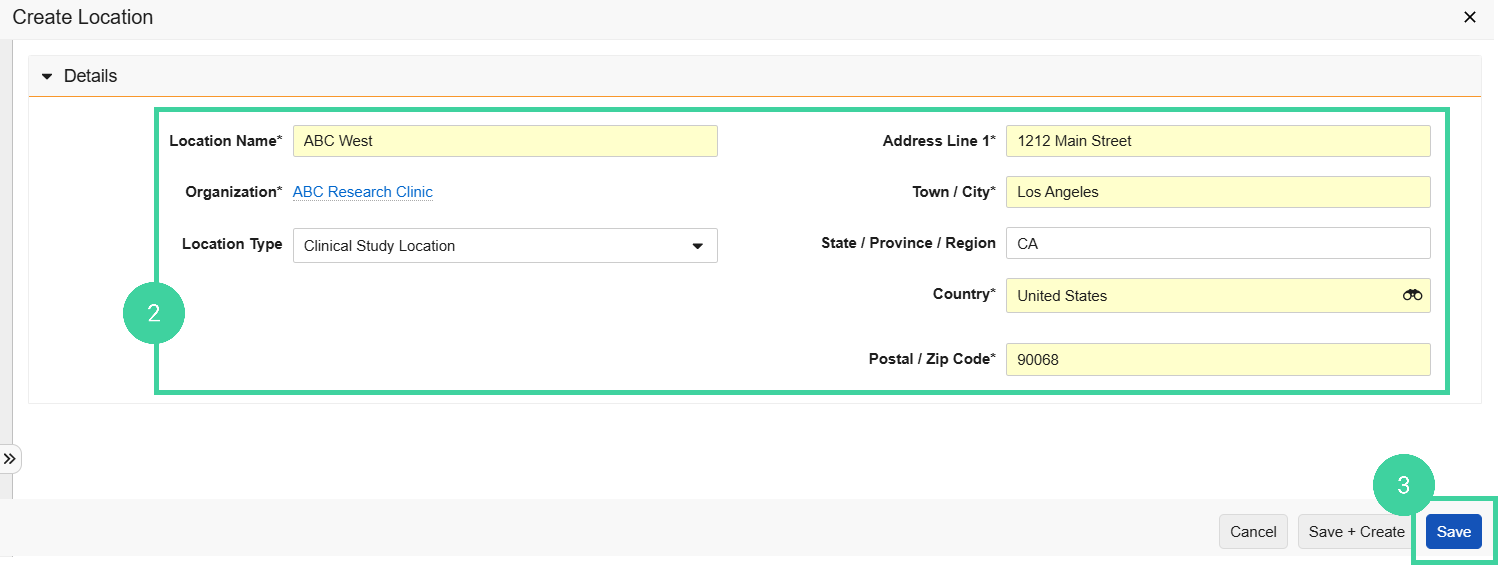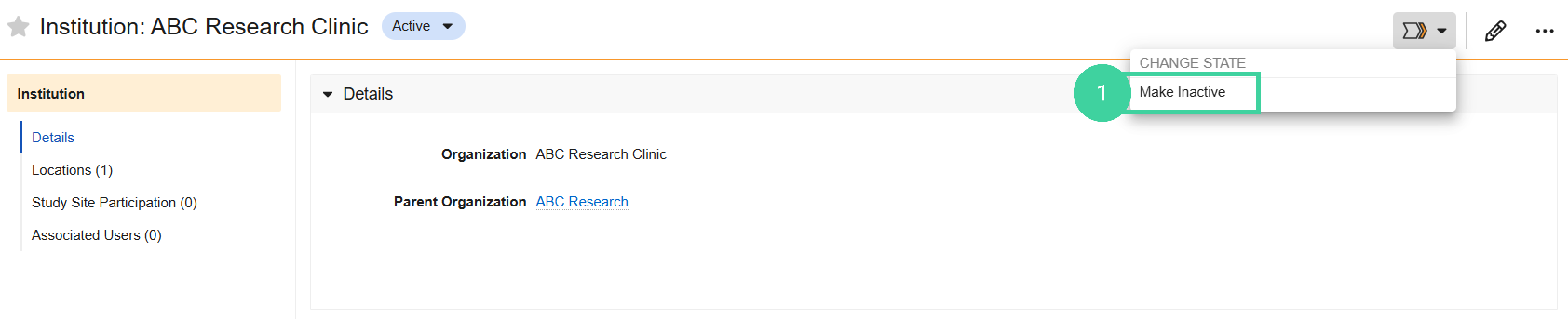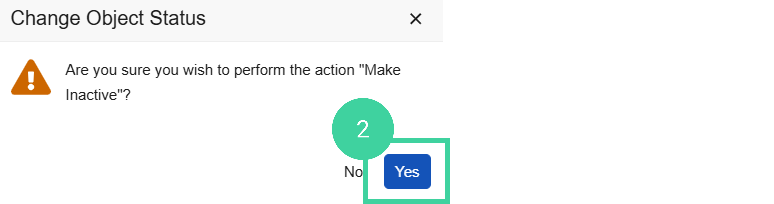- Clinical Basics: Vault Admin, Clinical Basics: CTMS Vault Admin
The Global Directory is where you can manage the list of People and Organizations that your company works with, across all studies. It is important to keep the data in your global directory clean and current to ensure good data is being used in your study.
An organization refers to any entity involved in the planning, execution or oversight of a clinical trial. In Veeva Clinical Basics, this could refer to, for example, CROs, IRBs, sites or institutions.
To add an organization:
-
Navigate to Clinical Admin > Global Directory > Organizations and click Create.
-
Select the Organization Type and click Continue.
-
Enter the name of the organization. If it has an associated parent organization, select it from the dropdown.
-
Click Save.
Add a Location for an Organization
You can add one or more locations for the organization.
To add a location for an organization:
-
From the organization’s record, open the Location section and click Create.
-
Enter the Location Name and address. You can optionally specify a Location Type.
-
Click Save.
Inactivate an Organization
If you need to inactivate an organization record (for example, in the case of an institution’s closure), you can inactivate it in the global directory.
To inactivate an organization:
-
From the organization’s record, select Make Inactive from the Workflow Actions menu.
-
Click Yes to confirm.
You can reactivate the organization in the same way by selecting Make Active from the Workflow Actions menu.