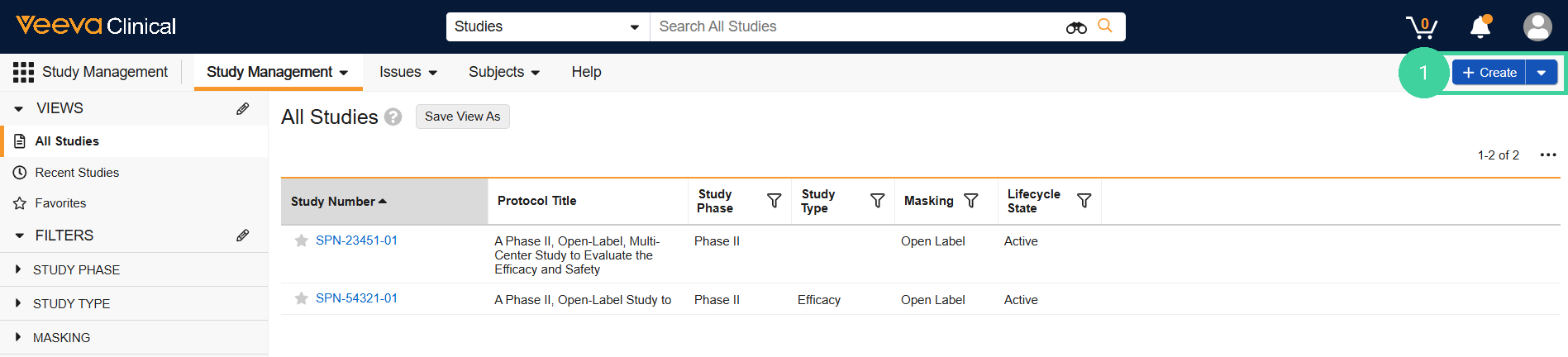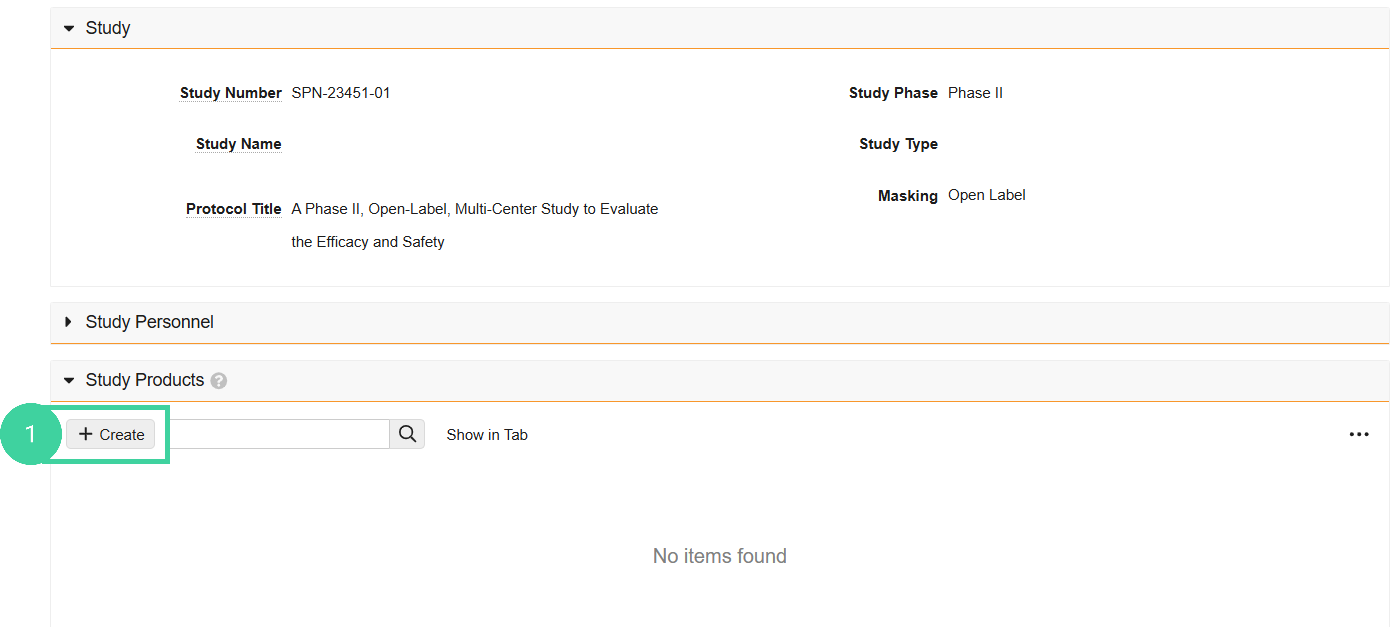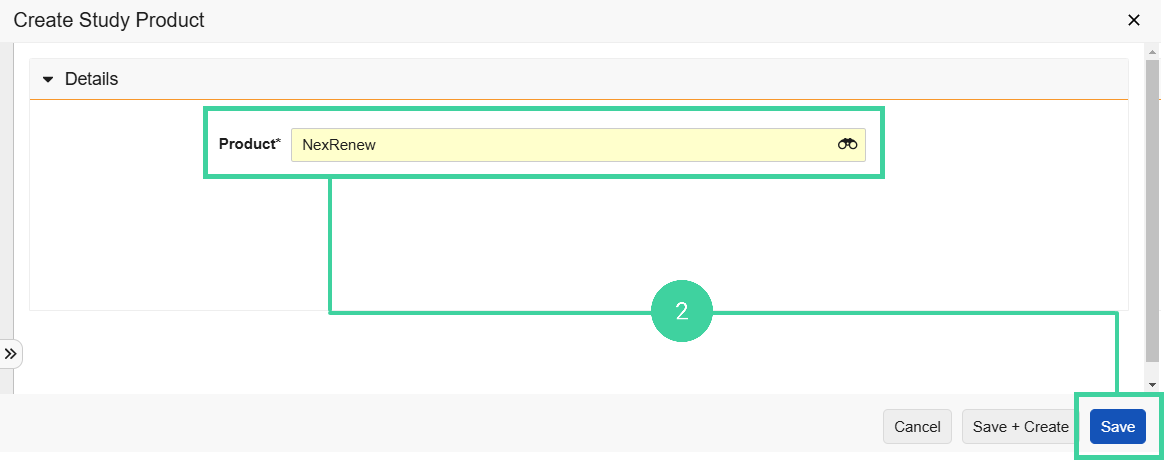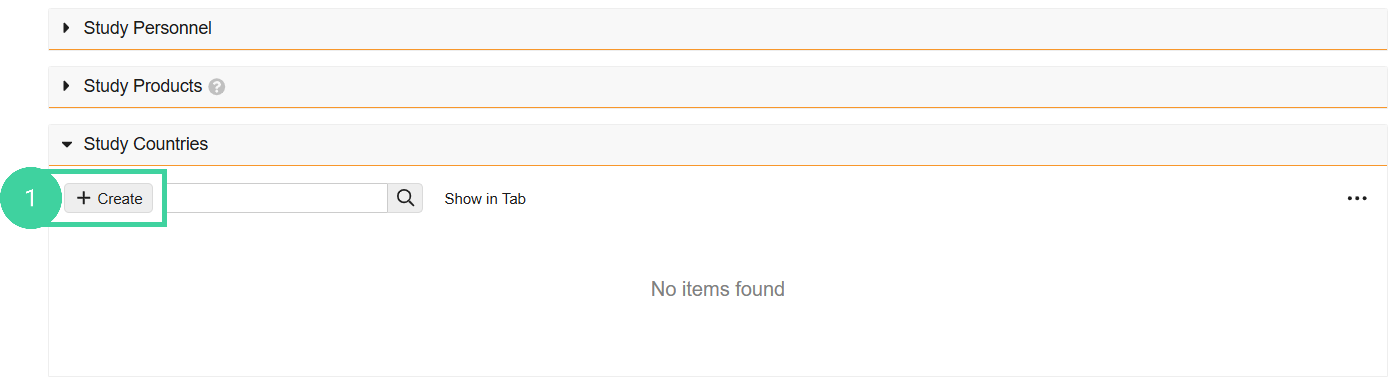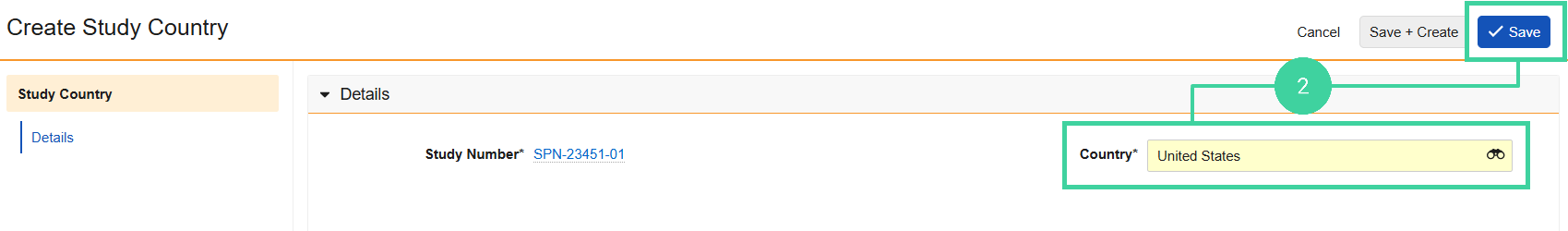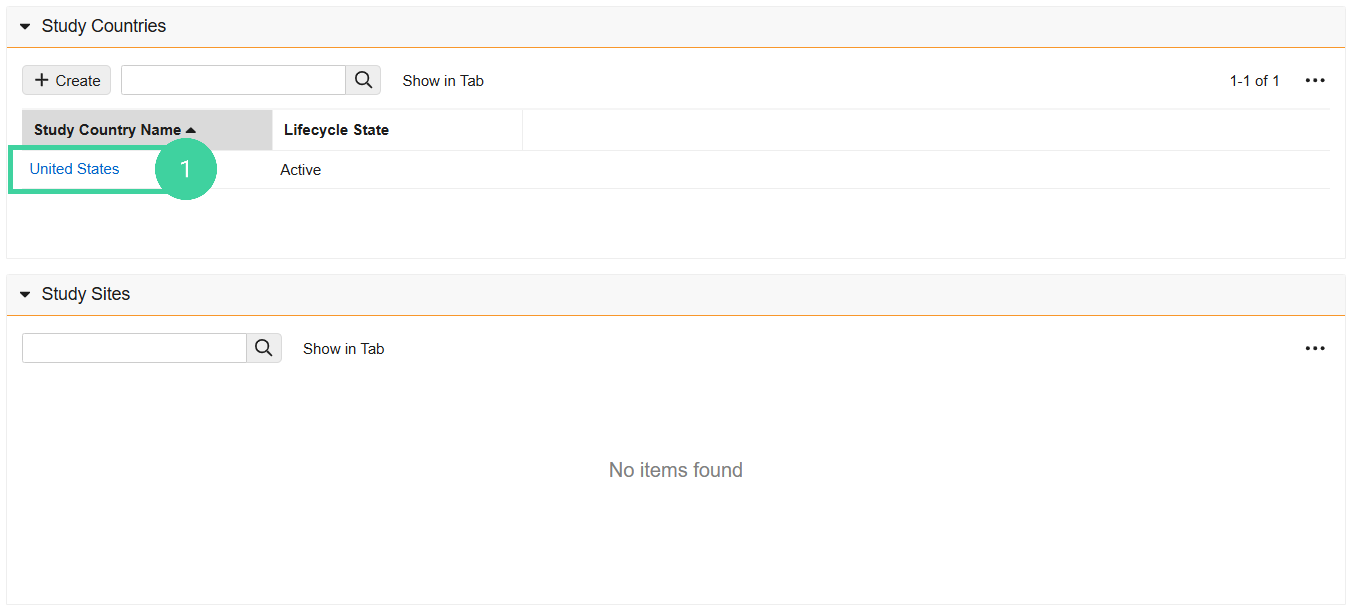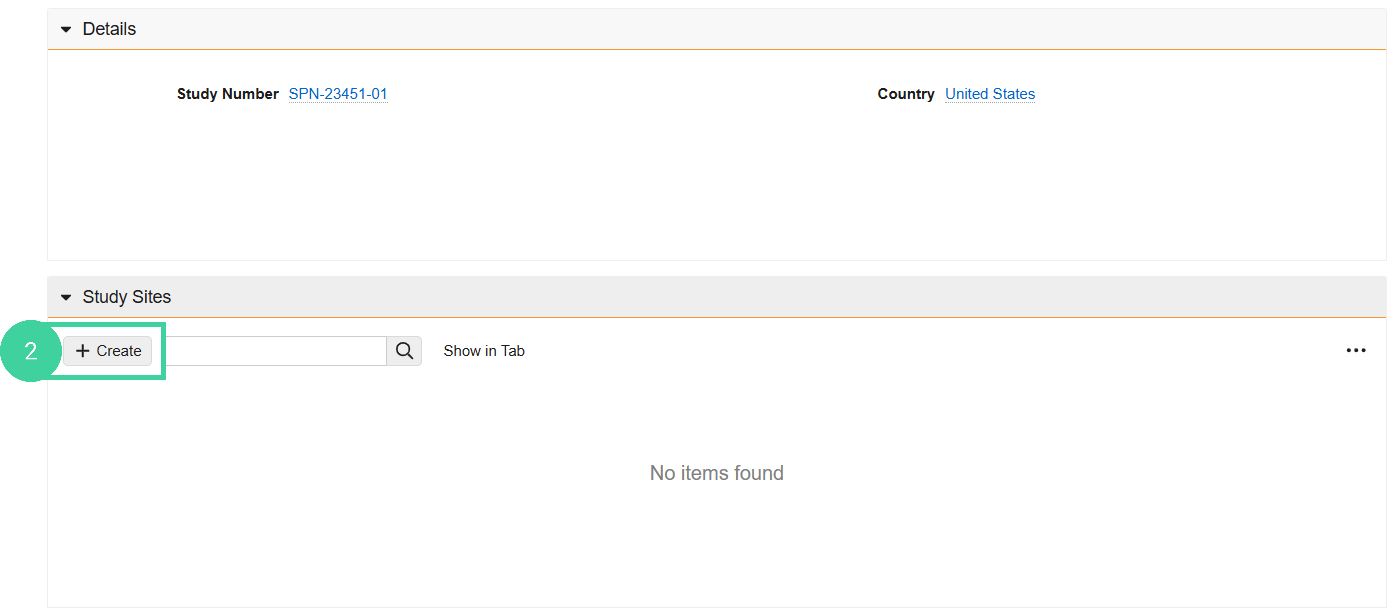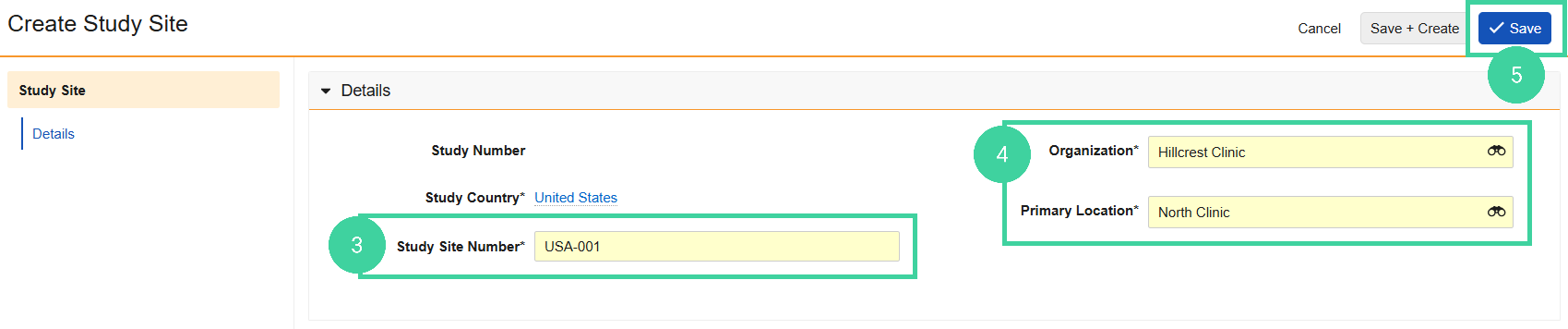- Clinical Basics: CTMS Vault Admin, Clinical Basics: Study Manager
After creating users, you are now ready to create and set up a study. Setting up a study involves associating study personnel, products, countries and sites, as well as planning the initial milestones and metrics and creating visit definitions.
Create a Study
To create a study:
-
Navigate to Study Management > Studies and click Create.
-
Complete the required study details and click Save.
Add Study Products
To add study products:
-
Starting from the study record, open the Study Products section and click Create.
-
Select a Product and click Save.
-
Add additional products to the study if necessary.
Add Study Countries
To add study countries:
-
Starting from the study record, open the Study Countries section and click Create.
-
Select a Study Country and click Save.
-
Add additional study countries to the study if necessary.
Add Study Sites
To add study sites:
-
Starting from the study record, open the Study Countries section and click the Country you want to add sites to.
-
Open the Study Sites section and click Create.
-
Enter the Study Site Number.
-
Select the Organization and Primary Location.
-
Click Save.
-
Add additional study sites to the country if necessary.
What is the next step?
Add Visit Definitions